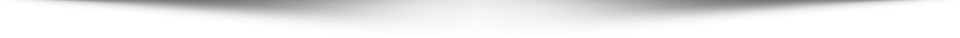Pre-requisites Download Error in SharePoint.
While installing the SharePoint you may have encountered the error that, the SharePoint pre-requisites installer tool was unable to download the components.
Because the Windows Server OS is configured to block the download application or any other components from the internet by default. The blocking feature is called IE enhanced security. To fix this issue,
Open the server manager, you can access the server manager via typing the server manager in the search windows in the server. Select local server in the left panel. Find the IE enhanced security and check them off on both profiles administrators, and users. If the profile is ON position, you won’t be able to download the required components of the SharePoint using the pre-requisites tool.
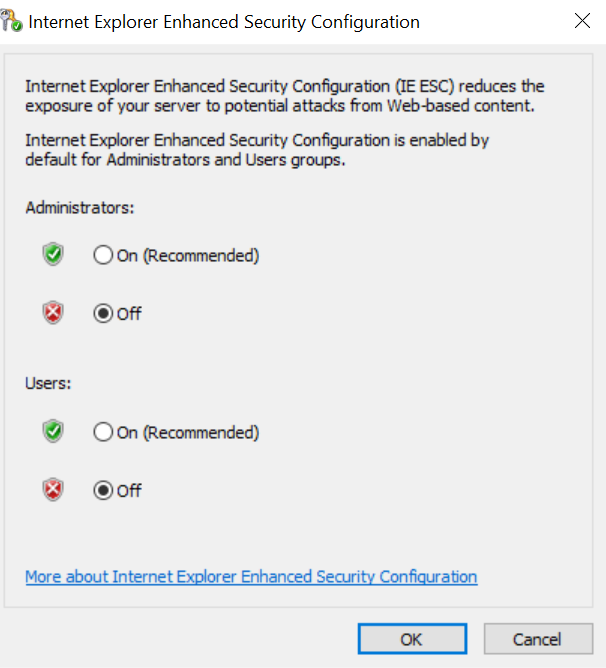
Now run or execute the SharePoint pre-requisites tool. It will download and install the required component from the internet.
Have a good day. 🙂