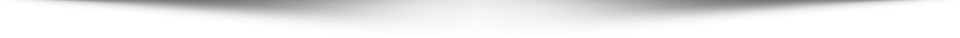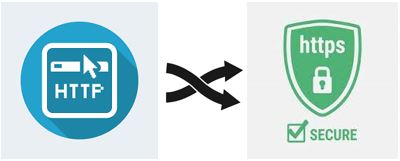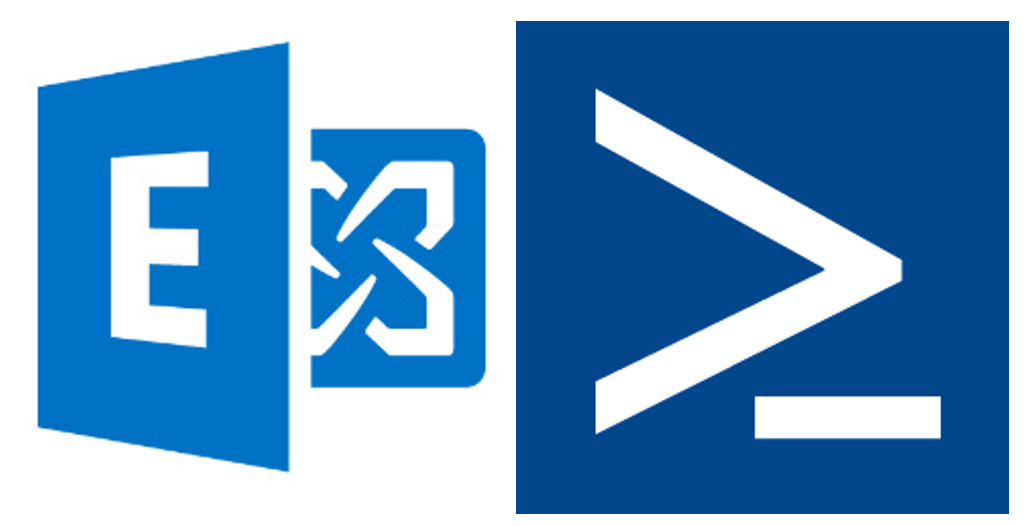Let’s Encrypt SSL Certificate for IIS.
How to install let's encrypt free SSL certificate on windows IIS?
Security in information technology is a big concern today. Especially, where the end-users are using the application or website (username, password or personal data, etc.. ) need to be encrypted to meet the data protection requirements. IIS is one of the most used web servers to host such applications and websites. Creating the websites in windows server IIS is easy (HTTP or HTTPS). In this article, we will install let's encrypt free SSL certificate on IIS.
In the first step, Make sure that the site is publicly reachable.
In the second step, Check and verify the IIS binding in the windows IIS manager.
For the start, we will assign self-signed or system-generated certificates in the binding.
Now,...