How to Redirect HTTP to HTTPS in cPanel?
cPanel is the most popular and used web hosting service in the world. By default, it provides the HTTP protocol for the hosted website. Even you installed the SSL certificate for the web site. while browsing it will browse the non-secure or HTTP. For the secure or HTTPS, you need to enter https:// example.com manually in the browser. But there are ways to redirect HTTP requests to the HTTPS request automatically.
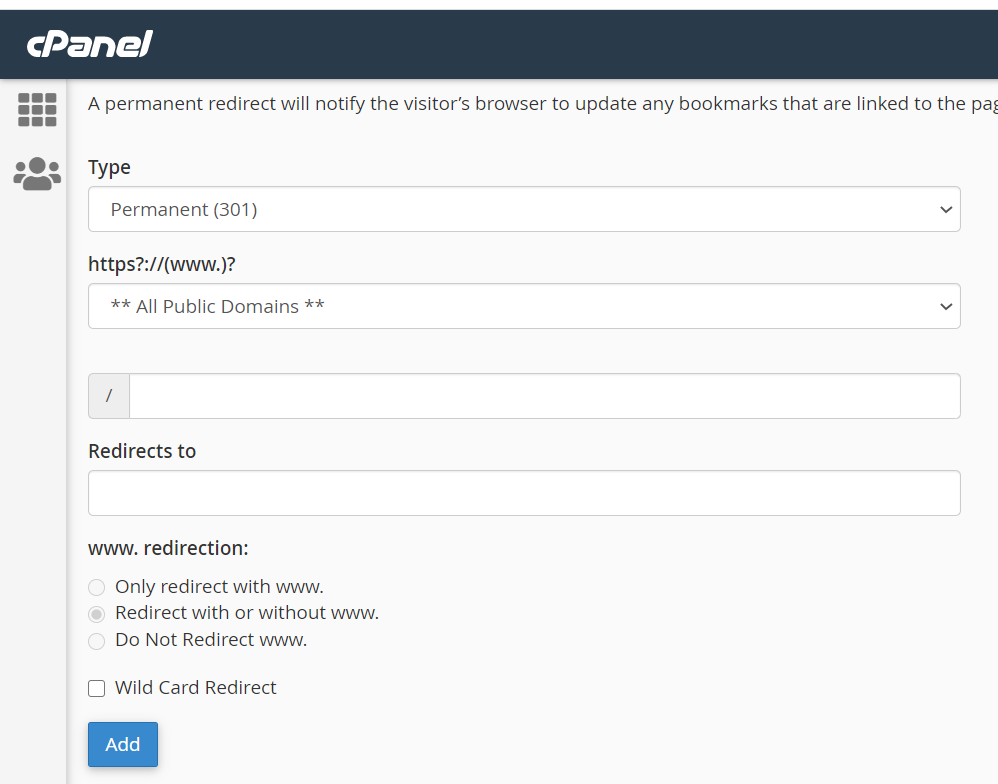
As shows image above, you can enter the domain name with an HTTPS address for automatic redirection. Select the type of redirection, permanent (301) or temporary (302). In the second option select the single domain or main domain and subdomains if any. And, in the last table enter your domain name. Now you are done. But sometimes, it throws some error like; too many redirections.
If you encountered too many redirection issues. Go to the file section in the cPanel, open file manager. In the right corner of the page, there is a settings icon. Click on settings and select Show Hidden Files (dotfiles) and save it. Then you can see the .htaccess file on your home directory. If the .htaccess file is not there then create a new one. You need to edit that .htaccess file.
If you have the .htaccess file comment all lines and insert new lines or adjust lines accordingly. If you have created new one, insert these lines.
RewriteEngine On
RewriteCond %{HTTPS} off
RewriteRule ^(.*)$ https://%{HTTP_HOST}%{REQUEST_URI} [L,R=301]
Below two images will help you to understand the steps,
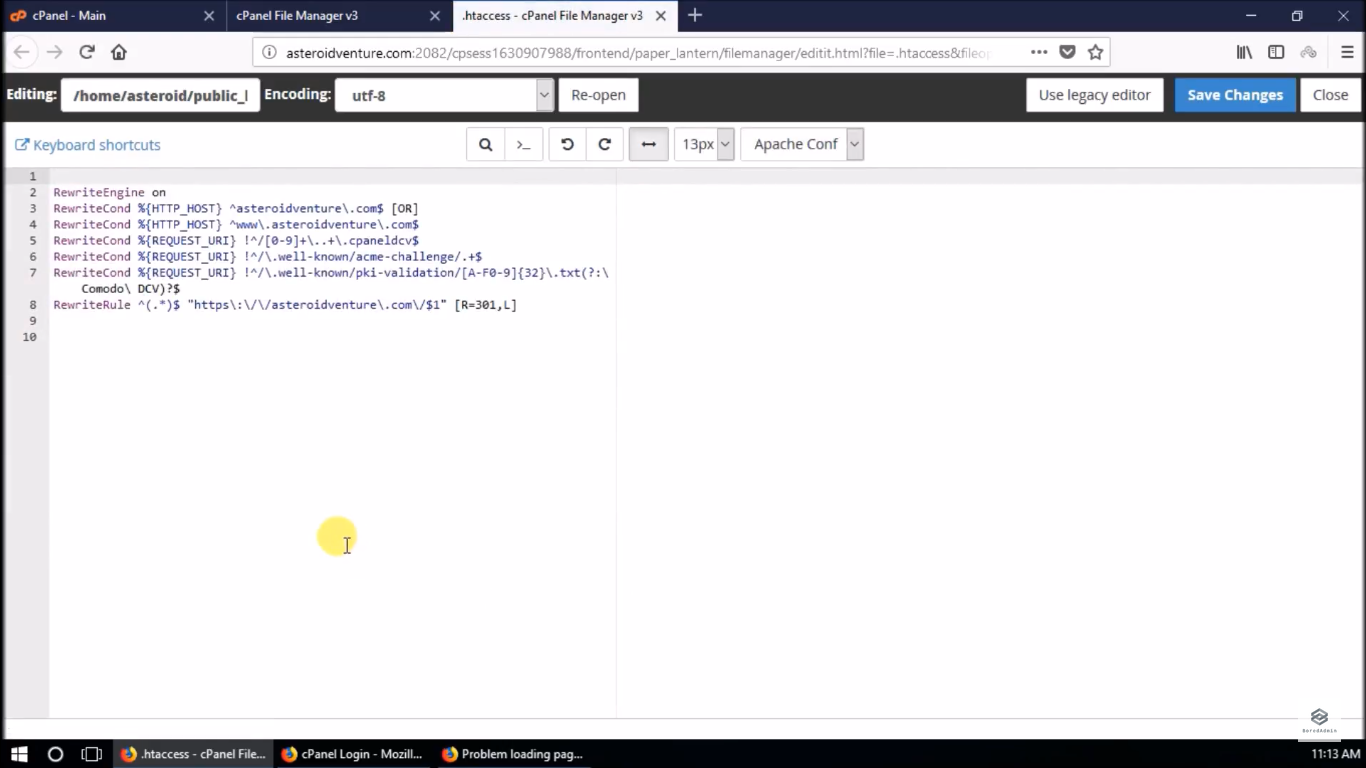
Original .htaccess file 
Edited .htaccess file
Save and exit. Now, even you enter http://example.com it will redirect to the https://example.com automatically.
Please don’t forget to leave a comment.
Step by step video guide
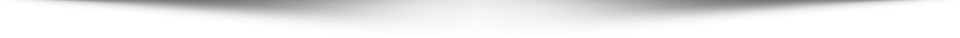
Ремонт фундамента Красноярск
“Itís nearly impossible to find educated people for this subject, however, you seem like you know what youíre talking about! Thanks”
https://escort.blogdanica.com/5618966/escort-girl-secrets
“I must thank you for the efforts you have put in penning this site. I really hope to check out the same high-grade blog posts by you later on as well. In truth, your creative writing abilities has inspired me to get my own blog now ;)”
“Itís hard to find experienced people in this particular topic, however, you seem like you know what youíre talking about! Thanks”
“I’m pretty pleased to uncover this great site. I want to to thank you for your time for this wonderful read!! I definitely loved every little bit of it and I have you saved as a favorite to see new stuff on your website.”