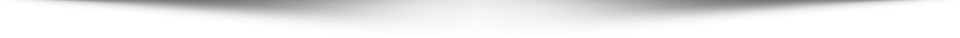How to change the email attachment size limit in roundcube on vestacp?
Roundcube is the most used web-based email client. Vesta uses the roundcube as a default email client. The roundcube default email attachment size is 5.0 MB. We already know that file upload size or attachment size should be defined in the PHP configuration (php.ini) file.
I have already configured the php.ini file for phpMyAdmin and it is set to 20 MB. It is working fine for the database or phpMyAdmin. But the still the same issue in the roundcube.
Please follow this link to change upload size in the database or phpMyAdmin and edit the php.ini file.
Below are the images, which I have made changed in php.ini files. Working fine with phpMyAdmin. And It should work with roundcube too.
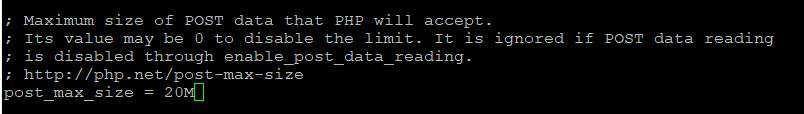
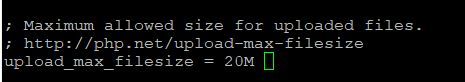
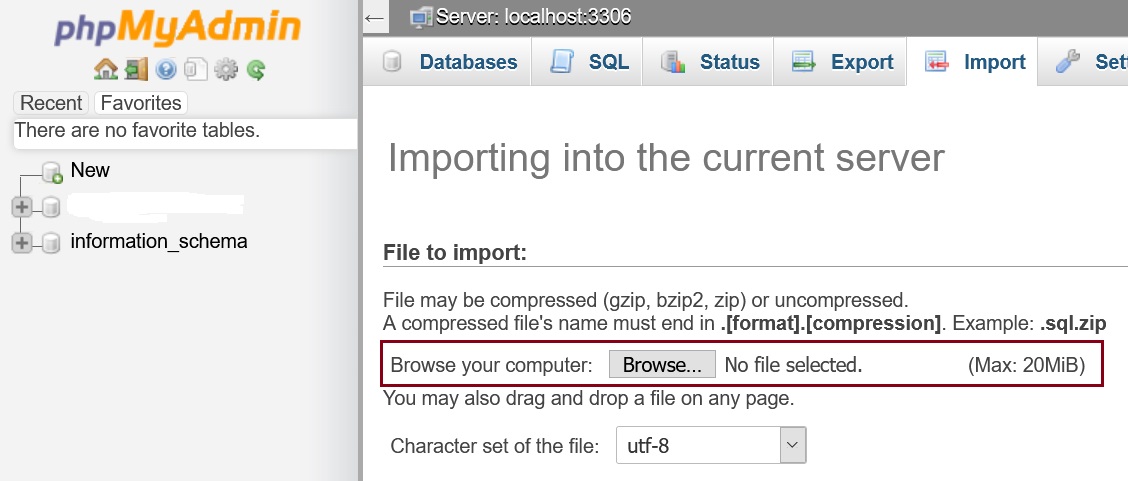
But modifying the php.ini file only doesn’t work for roundcube. Although, database or phpMyAdmin is fine.
The below image is the roundcube email attachment after modifying the php.ini file. But roundcube still doesn’t want to accept the changes that I have made.
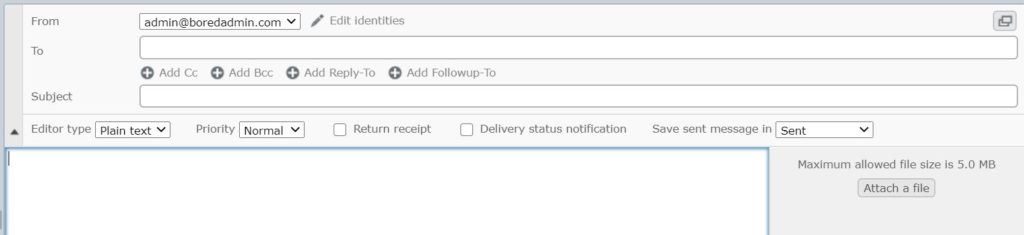
Let’s solve the issue or increase the email attachment size in roundcube on vesta.
login to your vesta server with the admin account. In my case, it is Ubuntu 18.04 and I am using the root account.
Edit the htaccess file in a roundcube directory using a text editor. I am using a nano text editor.
# nano /etc/roundcube/htaccess
Find the two parameters, upload_max-filesize, and post_max_size. The post parameter value should be 1 number higher than the upload value.
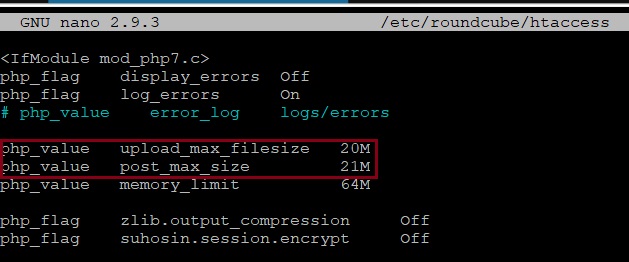
Save and exit and restart the apache2 and vesta services.
# service apache2 restart
# service vesta restart
Refresh or re-open the roundcube webmail page. Now the file attachment size will be configured as you have made changes in the configuration file.
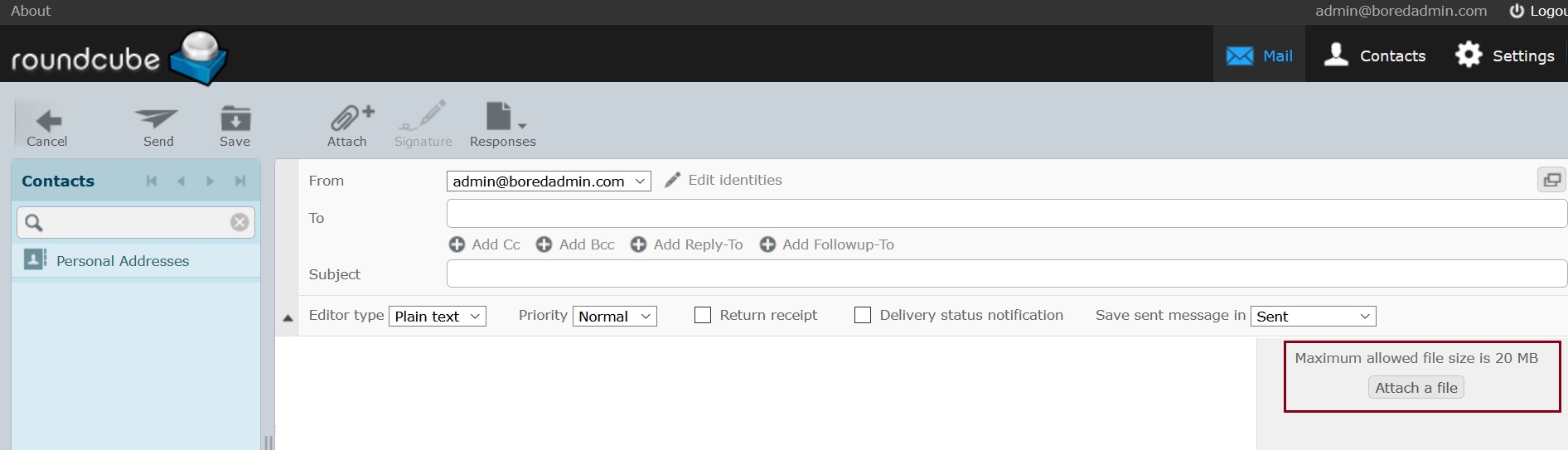
Well done !!! We have just increased the roundcube email attachment file size in vesta or vestacp. Please don’t forget to leave the comment, if it helped you.