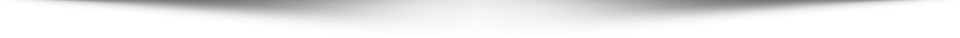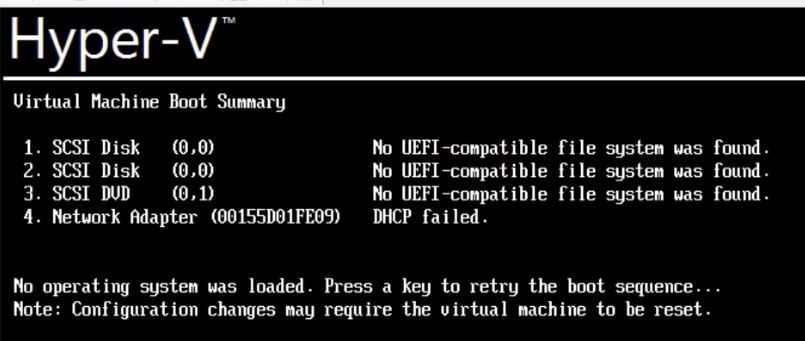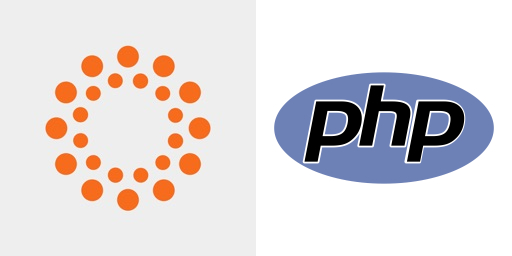Change upload file size in phpMyadmin on VestaCP.
Change upload file size in phpMyadmin on VestaCP.
phpMyAdmin is an open-source and free database administration tool for MySQL and MariaDB. We can do much more database administration from MySQL commands than phpMyAdmin, but it requires advanced knowledge of systems and commands. So, phpMyAdmin is the first choice for database administration and VestaCP uses as a default.
I have created the website in VestaCP. While trying to upload the database from phpMyAdmin for the created website, it says the limit is exceeded. I looked into it and the default max file upload size was 2 MiB (2048kiB). See in the image below.
Let's change the file upload size or limits from the phpMyAdmin in VestaCP. Login to the VestaCP server, navigate to the Apache directory, and edit the php.ini fil...