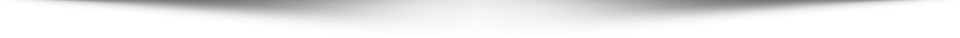Change upload file size in phpMyadmin on VestaCP.
phpMyAdmin is an open-source and free database administration tool for MySQL and MariaDB. We can do much more database administration from MySQL commands than phpMyAdmin, but it requires advanced knowledge of systems and commands. So, phpMyAdmin is the first choice for database administration and VestaCP uses as a default.
I have created the website in VestaCP. While trying to upload the database from phpMyAdmin for the created website, it says the limit is exceeded. I looked into it and the default max file upload size was 2 MiB (2048kiB). See in the image below.
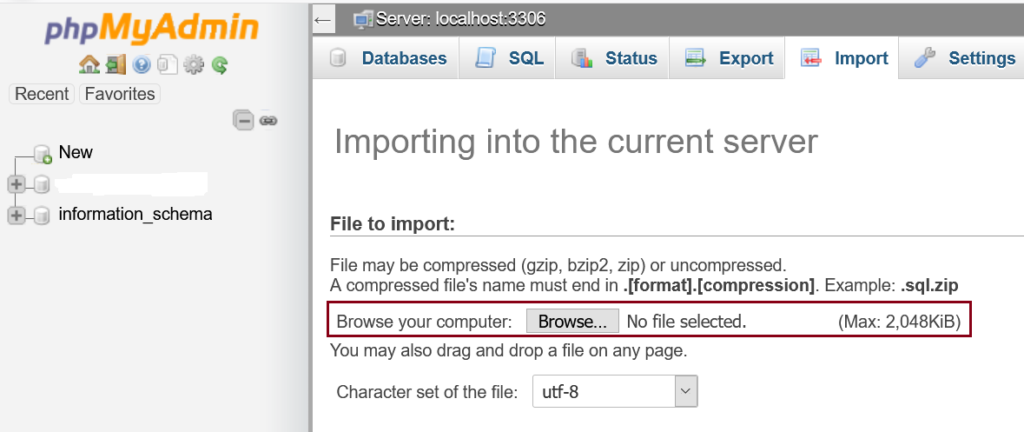
Let’s change the file upload size or limits from the phpMyAdmin in VestaCP.
Login to the VestaCP server, navigate to the Apache directory, and edit the php.ini file. I am using php7.4, so your directory path can be different than mine.
# cd /etc/php/7.4/apache2/
Now you have entered into the apache2 directory. Edit the php.ini using a text editor. I am using a nano text editor.
/etc/php/7.4/apache2/# nano php.ini
Find the two parameters. post_max-size and upload_max_filesize inside the php.ini file and change it to your required size.
Please follow this link to learn more about php.ini.
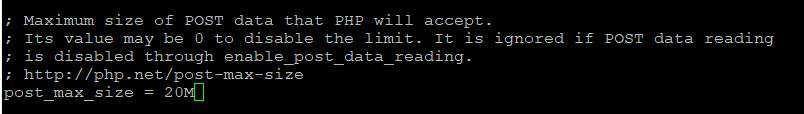
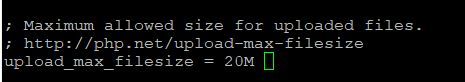
Restart the Apache2 service and refresh or re-open the phpMyAdmin Page.
WAIT !!!
Do you think this is a little bit hard approach?
Let’s achieve the same goal. But from the alternative method using the VestaCP admin panel. From there you can do the same configuration but there will be GUI.
Login to the VestaCP admin panel. Go to the Server tab, select apache2, and click on configure.
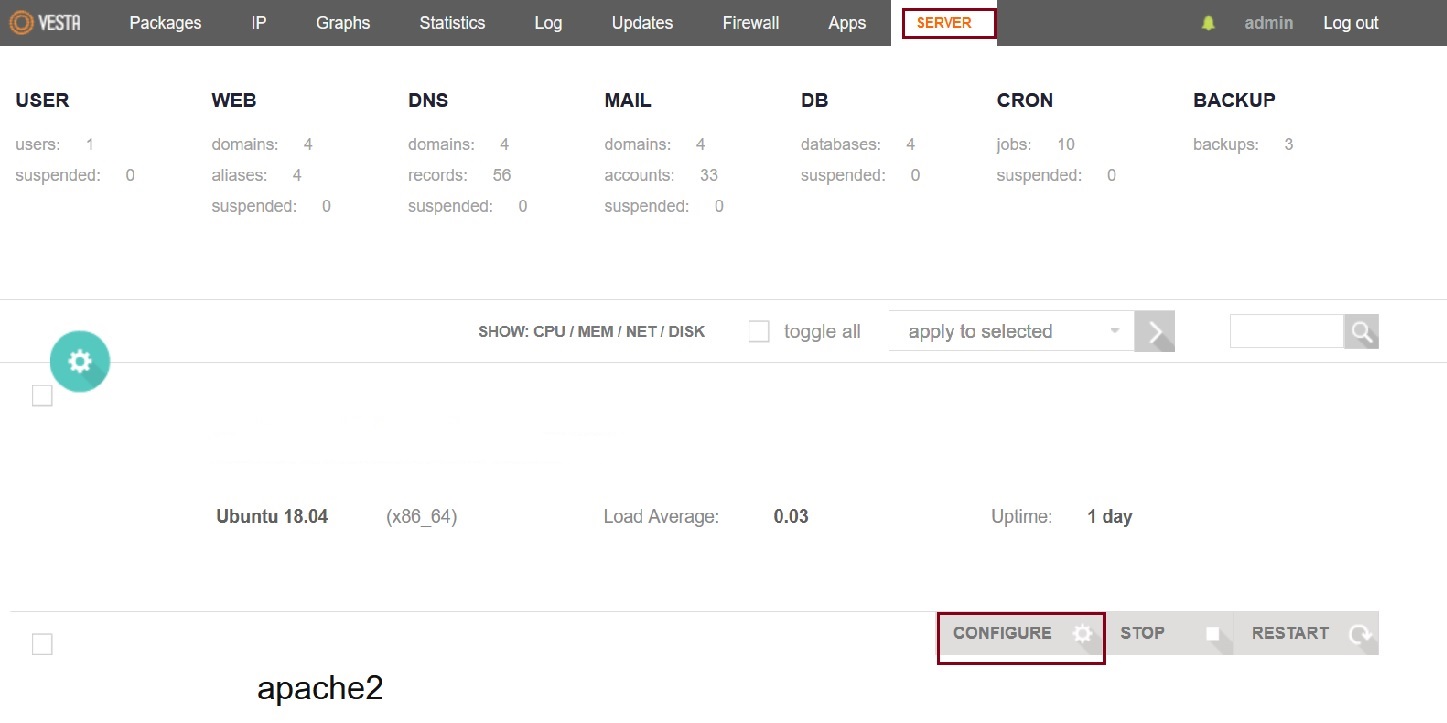
Select the configure php.ini section. make changes in the post_max_size and upload_max_filesize field, click on save and restart apache2 service. If it still doesn’t work, click on advanced options.
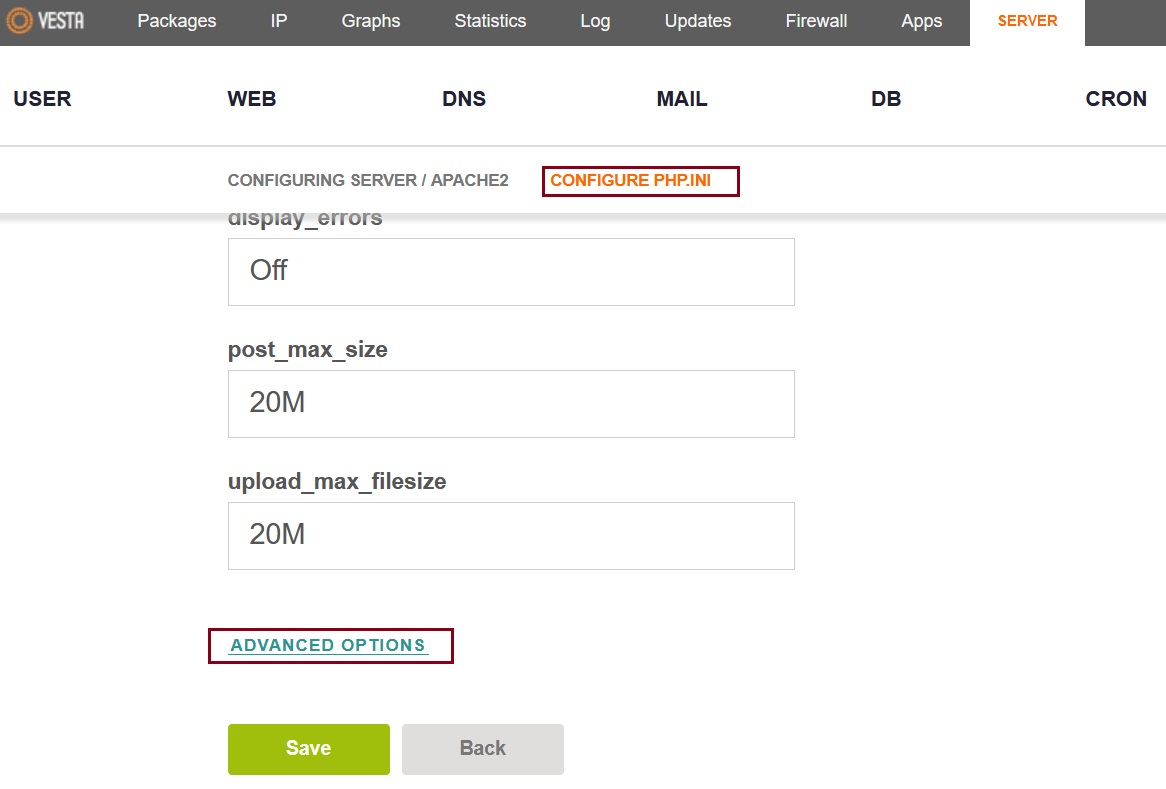
After selecting the advanced options, the php.ini configuration file will open. Find both parameters as mentions above and make the required changes.
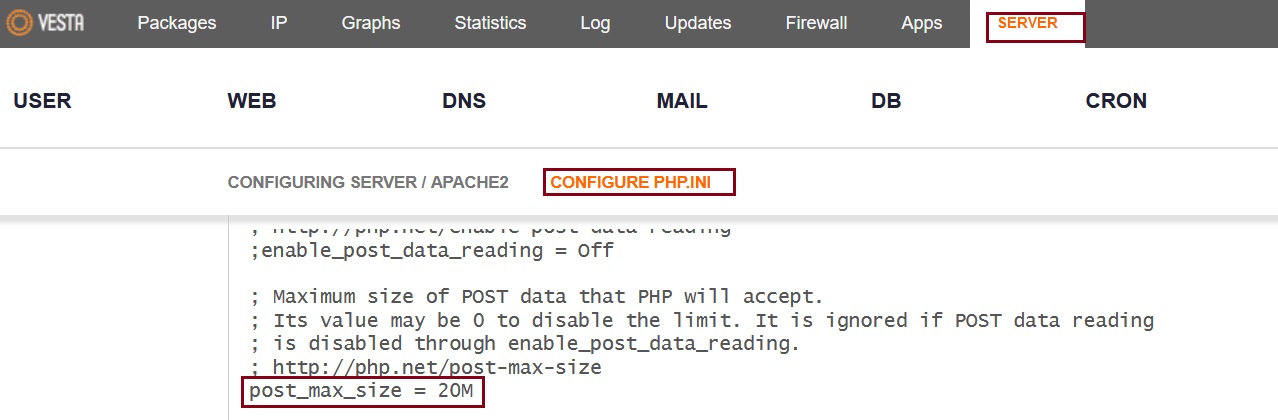
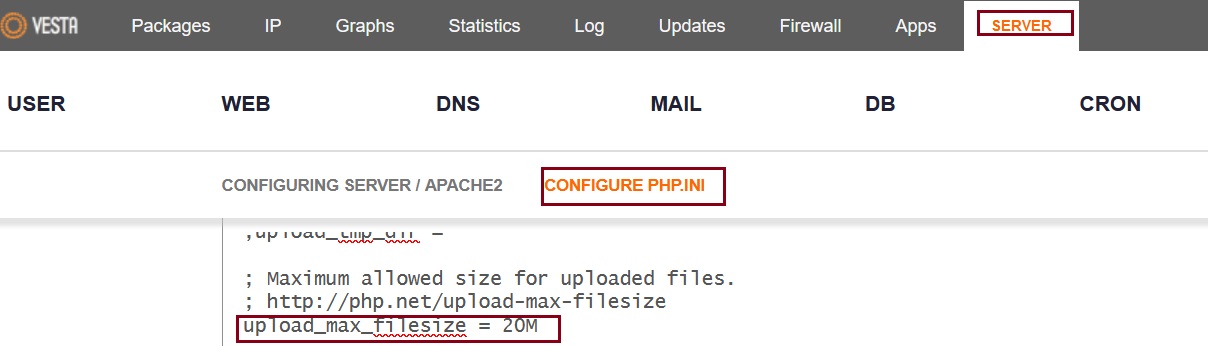
Click on save and restart the Apache2 ,VestaCP service.
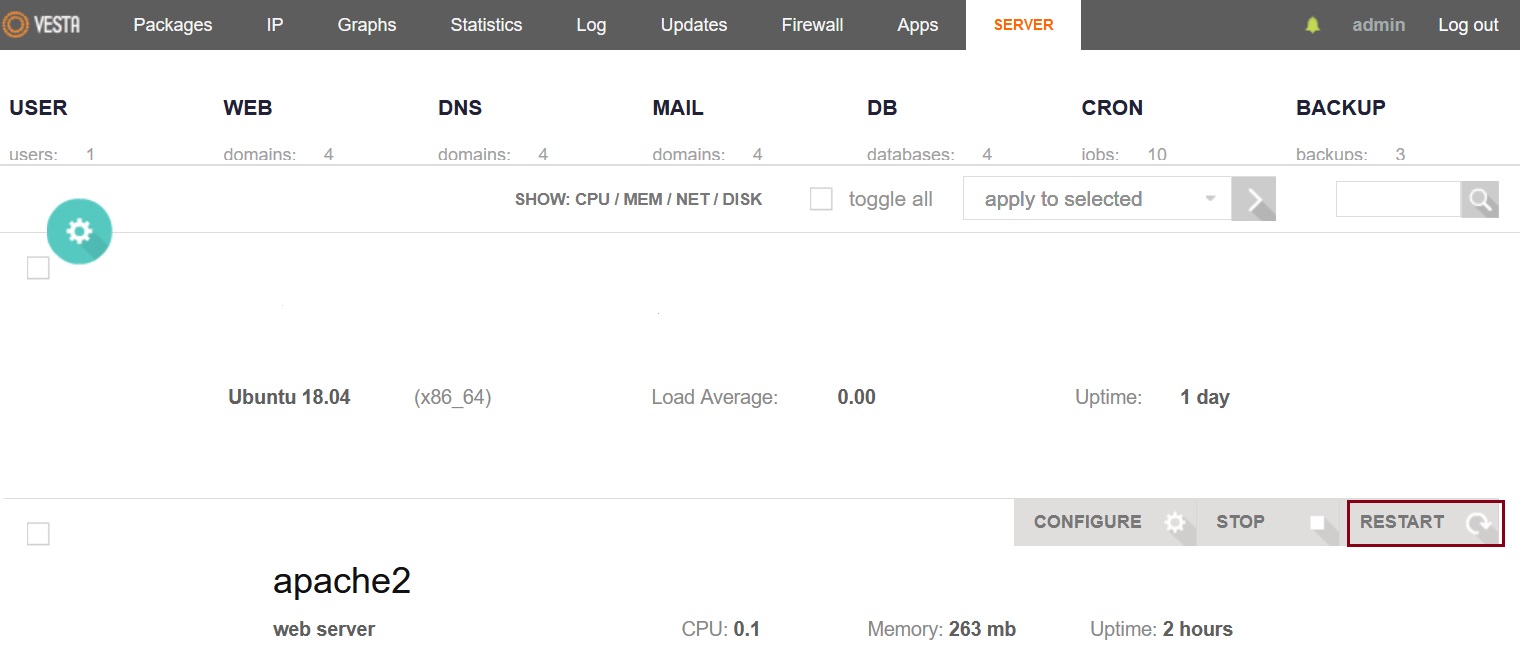
Refresh or re-open the phpMyAdmin page. Now you will get the changes that you make in the php.ini settings.
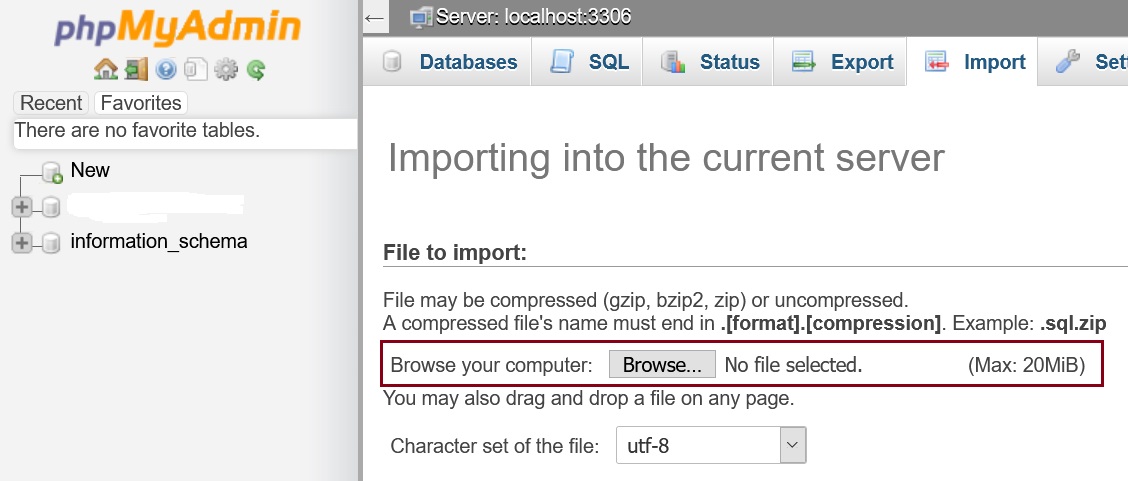
WOW !!! You have just configured the file upload size for phpMyAdmin in VestaCP. Please leave the comment.