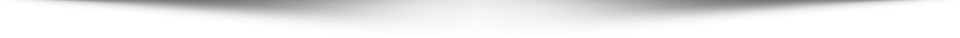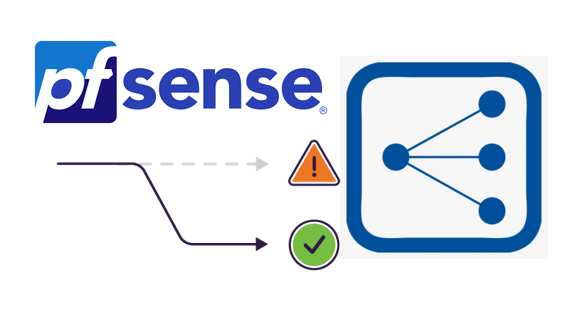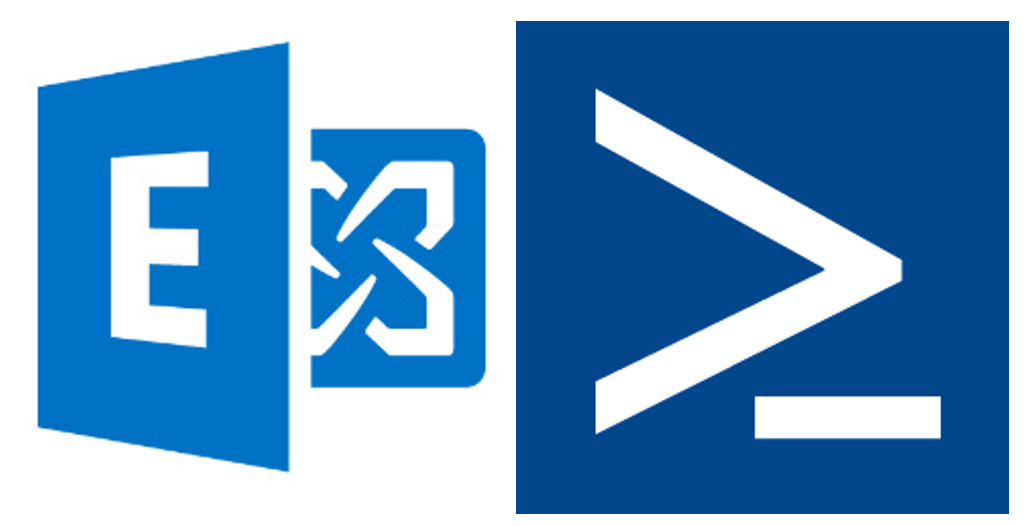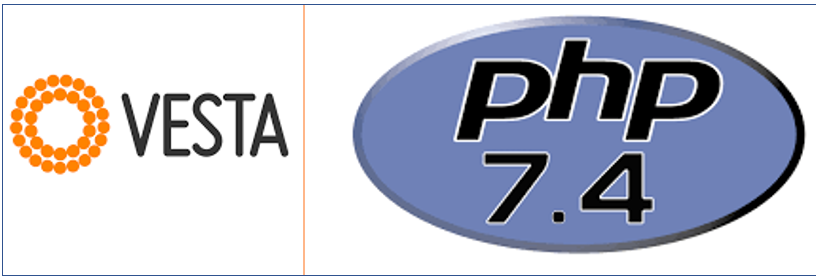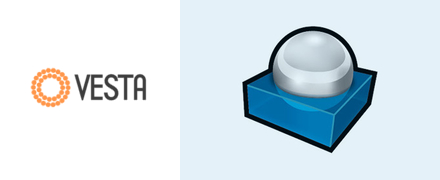OPNSense OpenVPN configuration and authenticate the AD (Active Directory) users using LDAP.
OPNSense OpenVPN configuration and authenticate the AD (Active Directory) users using LDAP.
OPNSense is a free, open-source, powerful, easy to use, and easy to build firewall and routing system based on the HardenedBSD platform. On the other hand, OpenVPN is also a free and powerful VPN application. It provides flexible VPN solutions for businesses to secure all data communications and extend private network services while maintaining security.
The configuration is divided into 5 sections1- Configure user accounts and groups in the activate directory. And Install and configure the AD LDS for the LDAP connections.2- Create and configure the LDAP connection in the OPNSense.3- Configure Internal CA (Certificate Authority) in OPNSense, and Issue or create the certificate.4- Configure th...