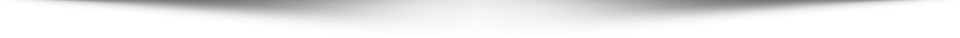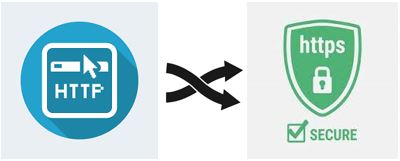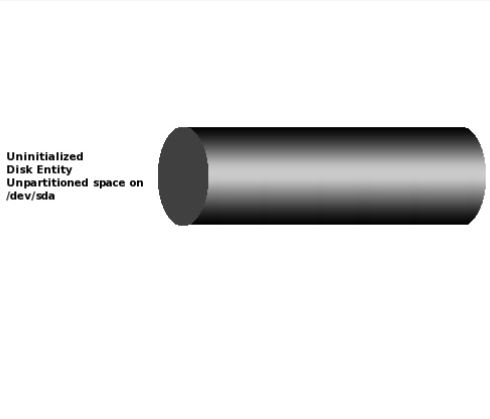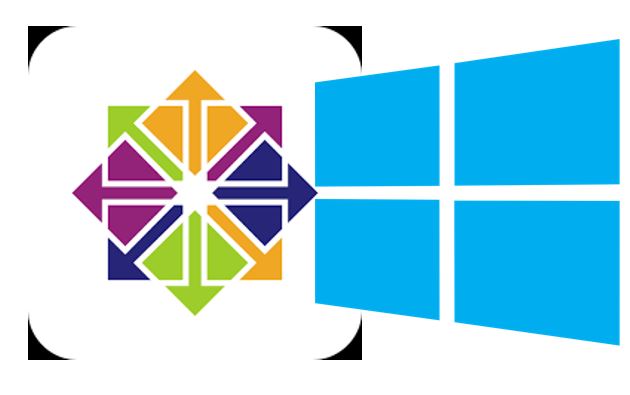How to set up confluence with MySQL database. Part 2
Part 2 of 2
If you haven't found part 1, you can access it from here.
In part 1 we installed MySQL, created a confluence database and user, and granted all the required permission to the user. Installed open JDK and configure or set up JAVA_HOME. Downloaded the Confluence file, created the required directory, extracted the Confluence file, and moved to the created directory.
In this part, we will configure confluence and connect or set up with MySQL database.
In this step, we will configure the confluence home directory by editing the confluence.init.properties file. which is located in the /opt/confluence/confluence/WEB-INF/classes/ directory
root@conf:~# nano /opt/confluence/confluence/WEB-INF/classes/confluence-init.properties
uncomment the confluence.home se...