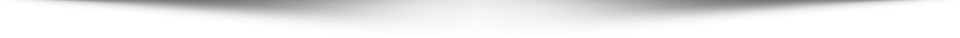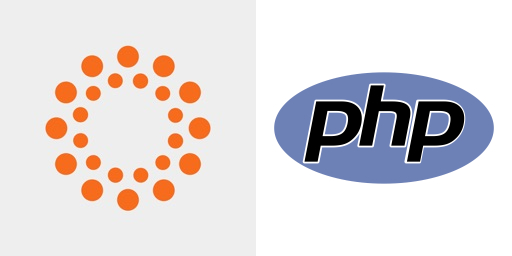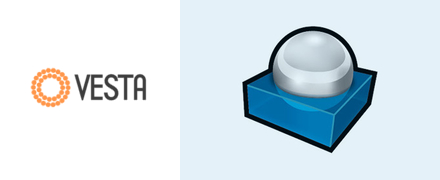
Change the size of email attachments in roundcube on vestacp or vesta
How to change the email attachment size limit in roundcube on vestacp?
Roundcube is the most used web-based email client. Vesta uses the roundcube as a default email client. The roundcube default email attachment size is 5.0 MB. We already know that file upload size or attachment size should be defined in the PHP configuration (php.ini) file.
I have already configured the php.ini file for phpMyAdmin and it is set to 20 MB. It is working fine for the database or phpMyAdmin. But the still the same issue in the roundcube.
Please follow this link to change upload size in the database or phpMyAdmin and edit the php.ini file. Below are the images, which I have made changed in php.ini files. Working fine with phpMyAdmin. And It should work with roundcube too.
But modi...