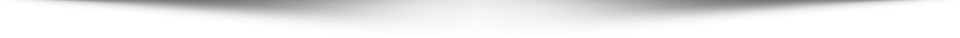OPNSense OpenVPN configuration and authenticate the AD (Active Directory) users using LDAP. Part 2.
OPNSense OpenVPN configuration and authenticate the AD (Active Directory) users using LDAP. Part 2.
OPNSense OpenVPN configuration and authenticate the AD (Active Directory) users using LDAP. Part 1.
3- Configure Internal CA (Certificate Authority) in OPNSense, and Issue or create the certificate.
In this step, we will create the Internal CA (Certificate Authority) and create the certificate for the VPN server and clients.Login to the OPNSense with respective credentials. Select System. Under the system, select the Trust and Authorities. And click on the ADD button on the right side of the page.
Provide the Descriptive name for the internal CA. Method must be Create an internal Certificate Authority. You can leave the default setting for the Key Type, Length, and Algorit...