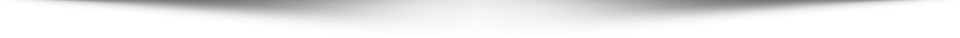How to configure OpenVPN in PFSense and export clients?
How to configure OpenVPN in PFSense and export clients?
VPN is a private virtual network that allows you to create a secure connection network connect other networks over the internet or intranet using multi-layers encryption and certificates. This is a step by step guide to configure OpenVPN and export clients In PFSense.
OpenVPN is an Open Source VPN server and client that is supported on a variety of platforms, including pfSense software. It can be used for Site-to-Site or Remote Access VPN configurations. OpenVPN can work with shared keys or with a PKI setup for SSL/TLS. Remote Access VPNs may be authenticated locally or using an external authentication source such as RADIUS or LDAP.
In this step by step guide, I have divided into 7 parts of this configuration.
1- Install Configure ...