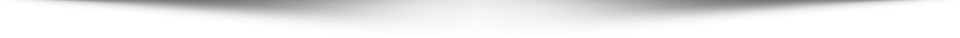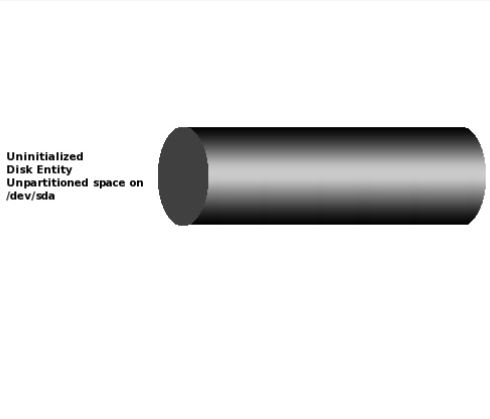
How to resize the root partition in centos?
How to resize or extend the root partition in centos?
All the Linux file systems are stored in the root partition. Sometimes we feel the provided storage is enough for the system but eventually, we need more storage at the root. So, In this post, I will share the steps to resize or extend the root partition. This method is also applied to RHEL.
When we extend the storage in the system. We need to find out that how much free storage we have left.
# parted(parted) print free
There is a 10.7GB free space/storage. we will add this free storage to the root partition. Press q to exit.
Next step, we need to run fdisk tool or command to manage disk or volumes. Run fdisk /dev/sda to access the disk management. press p to print or show the details of the disk.
In the p...